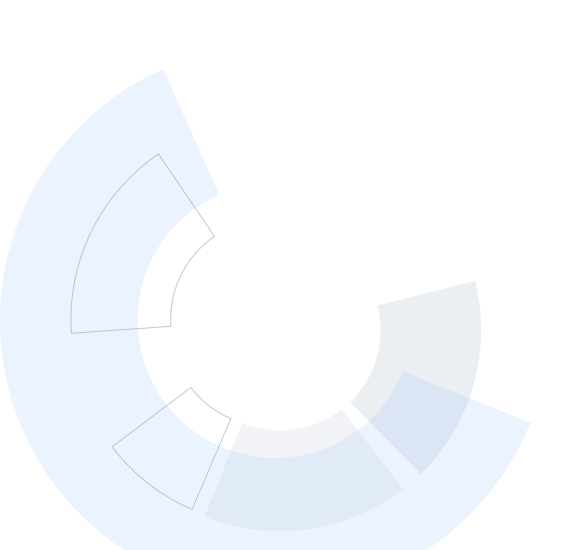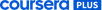Updated in May 2025.
This course now features Coursera Coach!
A smarter way to learn with interactive, real-time conversations that help you test your knowledge, challenge assumptions, and deepen your understanding as you progress through the course.
This course provides an in-depth exploration of Linux troubleshooting, emphasizing real-world scenarios to build your practical skills. You’ll begin with essential troubleshooting best practices—learning to follow standards, document issues, and utilize online help. The lab setup guides you through installing Oracle VirtualBox, creating virtual machines, and setting up Linux for hands-on practice.
In the conceptual modules, you'll work through common problems such as server access errors, sluggish virtual machines, and installation issues. These lessons sharpen your problem-solving skills while deepening your understanding of Linux internals. You’ll then move into system access troubleshooting, resolving issues like unreachable servers, firewalls, and SSH failures.
The final sections address file system and system administration challenges, including permission errors, disk space shortages, and system performance tuning. By the end, you’ll be equipped with the skills and confidence to diagnose and fix Linux issues efficiently. Ideal for IT newcomers and experienced admins alike. Basic knowledge of the Linux command line is required.
Applied Learning Project
Learners will build hands-on experience with real-world Linux troubleshooting scenarios, enabling them to apply their skills in authentic problem-solving situations. By working through these projects, learners will develop practical expertise in diagnosing and resolving a variety of system issues.